KS4 Online Learning
Online Remote Learning: Key Stage 4 and 5: Years 10 – 13
AWS endeavour to deliver as many lessons as possible as live lessons, therefore, as much as it is possible and feasible to do so, remote lessons for Key Stage 4 and 5 will be delivered using the Microsoft Teams ‘meeting’ function. Where a live lesson is set up in Teams, students will be invited to attend the meeting and, once accepted, this will show in their calendar for the day. Students in years 10-13 will need to regularly check their calendar for any updates. All students in Years 10-13 will follow their usual school timetable.
On occasion, there may be circumstances where it is not possible, or feasible, to run a live lesson on a particular day. Where this occurs, the class teacher will be in touch via a student’s class page and leave a message as to what work they need to complete. This could happen at short notice if this is due to staff illness or unforeseen circumstances so students will need to stay in communication on Teams throughout the school day, every day.
All tutors at AWS will complete a form time check-in throughout the week. This will not happen every day but students are expected to log onto Teams, prepare themselves for the day’s lessons and check their form class page on Teams from 8.45am. Where a ‘live’ catch-up is planned, students will be given notice in advance to log in. We see this as a really important way to interact and communicate with all our students, particularly during these challenging times. We encourage all our students to join these meetings when they are invited.
All students have access to the Teams chat function that allows them to contact their teachers and each other to help them with their learning. AWS feels this is an important function to allow students to have under the circumstances of working remotely. However, action will be taken to remove any permissions if a student uses this inappropriately.
AWS has put measures in place to ensure all of our students and staff are safeguarded when working from home. Students will, therefore, not be able to use their cameras; teachers may use their cameras for demonstration purposes where required and all lessons are pre-recorded. Teachers will work with each of their classes to find the best and most appropriate ways to communicate and gain answers to any questions students may need ask throughout their lessons – this may be different for each subject. This level of communication is important so the teacher is able to gauge where a student is at and provide feedback as much as possible.
AWS endeavour to provide the best online provision we can. We continuously aim to improve our provision and welcome any feedback from students and parents. For further information please see our remote learning protocols on our website.